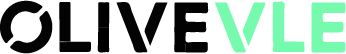Training Management System (TMS) is a software application that helps businesses manage and track employee training. It is designed to help organisations ensure that their employees are adequately trained in the skills they need to perform their job duties safely and productively.
The main objective of corporate Training Management Software is to make the training process more efficient and cost-effective. It allows organisations to identify gaps in their current training practices and develop plans to fill those gaps. This can help them make sure their employees have the proper training for their respective roles. One of the key features of a TMS is its ability to create and manage training plans. This allows organisations to track employee progress and assign training tasks based on the employee’s current skill level. This can help them ensure that employees are properly trained in the skills required to perform their job duties.
Choosing the right Training Management System for your organisation can be a challenging task, however, as there are a number of different features, capabilities, and factors to consider. In this blog, we’ll explore the major features, top uses, the importance of having Training Management Software in an organisation, and key points to keep in mind while choosing the right TMS for your business.
Importance of Having a Training Management System in an Organisation
Investing in the best Training Management System software is crucial for any organisation looking to improve their employee training processes. A TMS allows an organisation to easily track and manage employee training programs, ensuring that all employees receive the training they need to perform their job duties safely and effectively. With a TMS, organisations can also streamline their training processes, reduce training costs, and improve the quality of their training programs. Additionally, a TMS can provide detailed reporting and analytics on employee training progress and performance, allowing organisations to monitor employee performance and ensure compliance with relevant regulations.
Top features of an ideal Training Management System
- Automatic notifications: A good TMS should have the ability to send automatic notifications to employees and managers when training is due or when training is complete.
- Scheduling capabilities: An online Training Management System should allow you to easily schedule training sessions, ensuring that employees have the necessary time to attend.
- Reporting and analytics: TMS should provide detailed reporting and analytics on employee training progress and performance.
- Online training capabilities: TMS should provide the ability to deliver training sessions online, allowing employees to access training materials from any location.
- Customizable templates: An online Training Management Software should provide customizable templates to quickly and easily create training materials and documents.
- Mobile access: TMS should be accessible via mobile devices, allowing employees to access training materials on the go.
- Integration with other systems: TMS should be able to integrate with other systems, such as HR and payroll, to ensure that all employee data is up-to-date.
- Secure data storage: TMS should provide secure storage for all employee training data.
- Automated testing: TMS should provide the ability to create automated tests to ensure that employees have acquired the necessary knowledge and skills.
- User-friendly interface: TMS should have an intuitive user interface that is easy to navigate and understand.
Main uses of having a Training Management System
- Improve employee training: TMS can help improve employee training by providing a centralized system for tracking and managing training materials and progress.
- Create detailed training reports: Training Management Solution can help generate detailed reports on employee training progress and performance.
- Monitor employee performance: A cloud-based training software can provide insights into employee performance by tracking progress and providing detailed analytics.
- Increase employee engagement: TMS can help increase employee engagement by providing an easy-to-use platform for accessing training materials and tracking progress.
- Streamline training processes: A corporate training software can help streamline the training process by automatically tracking employee training and providing detailed reporting.
- Reduce training costs: TMS can help reduce training costs by automating the management of training materials and processes.
- Enhance communication: An automated Training Management System can enhance communication between employees and managers by providing an easy-to-use platform for sharing training materials and feedback.
- Reduce compliance risks: It can help reduce compliance risks by automatically tracking employee training progress and providing detailed analytics.
- Improve training quality: This cloud-based TMS can help improve the quality of training by providing a centralized system for creating, delivering, and tracking training materials.
- Increase employee retention: TMS can help increase employee retention by providing a comprehensive system for tracking and managing training.
Key Points to Keep in Mind While Choosing the Right TMS for Your Business
- Identify your training needs: Before selecting an online Training Management System, it’s important to identify your organisation’s training needs. This will help you choose a system that meets your specific requirements.
- Consider scalability: When choosing a TMS, it’s important to consider scalability. Make sure the system can easily accommodate a growing workforce.
- Evaluate features and capabilities: Make sure the system you choose has the features and capabilities you need to effectively manage your training programs.
- Check for integration capabilities: Make sure the system you choose is capable of integrating with other systems, such as HR and payroll, to ensure that all employee data is up-to-date.
- Consider user experience: Make sure the system has an intuitive user interface that is easy to navigate and understand.
- Create Reports: An automated Training Management System can be used to generate reports and provide feedback to the training staff and trainees.
- Track Expenses: A TMS can also help track and manage expenses related to training, such as travel, lodging, and materials.
- Manage Certifications: A cloud-based training software can also help manage certifications and ensure that all trainees are properly certified and up-to-date.
- Assess Trainee Performance: A corporate training software like TMS can help assess the performance of trainees and provide feedback to enhance their training experience.
- Automate Assessments: A Training Management System can also automate assessments and tests to ensure that trainees are meeting the desired objectives.
Final thoughts
Choosing the right cloud-based Training Management System is essential for any organisation looking to improve their employee training processes. A TMS enables an organisation to easily track and manage employee training programs, ensuring that all employees receive the training they need to perform their job duties safely and effectively. When selecting the best Training Management System, it’s important to consider the features, capabilities, and integration capabilities of the system, as well as the user experience. Keeping these points in mind will help you choose the right Training Management System software for your organisation. make sure that they are progressing through the training course in a timely manner.
Olive VLE’s Training Management System is a powerful and comprehensive TMS that can help organisations meet their training needs. Give this #1 training management software a try and run your training sessions seamlessly.